When using Ioncube, some people may encounter error messages.
‘Script error: the ionCube loader for PHP needs to be installed’.
If you want to use Ioncube when you use Multi PHP Manager on Cpanel, you need to set up the Ioncube on WHM. From now on, I will explain how to use Ioncube in WHM for those who use MultiPHP Manager in CPanel.
How to use Ioncube for cPanel setting on WHM
1 Log in to WHM and go to Tweak Settings(sidebar). Go to the PHP section click Ioncube and click the ‘Save‘ button
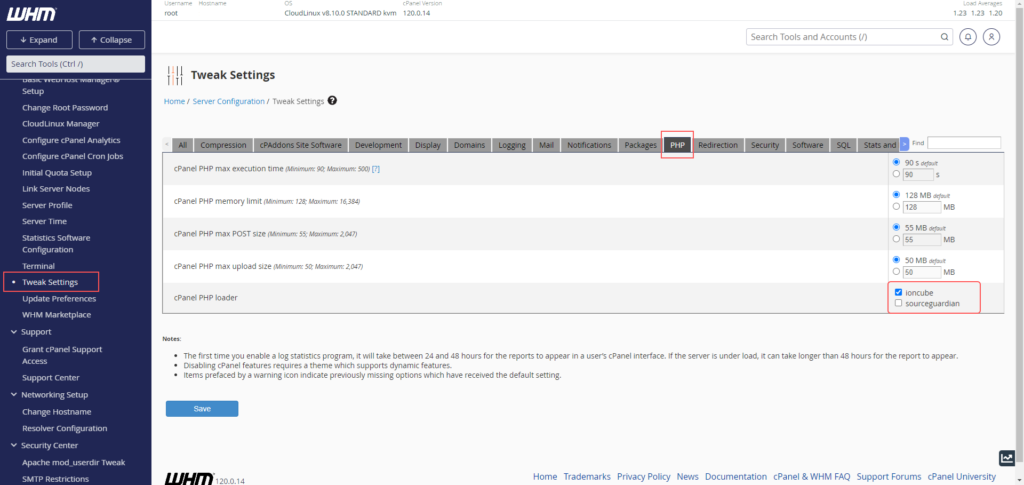
2. Find and Click Easy Apache 4 on the sidebar and click Customize button
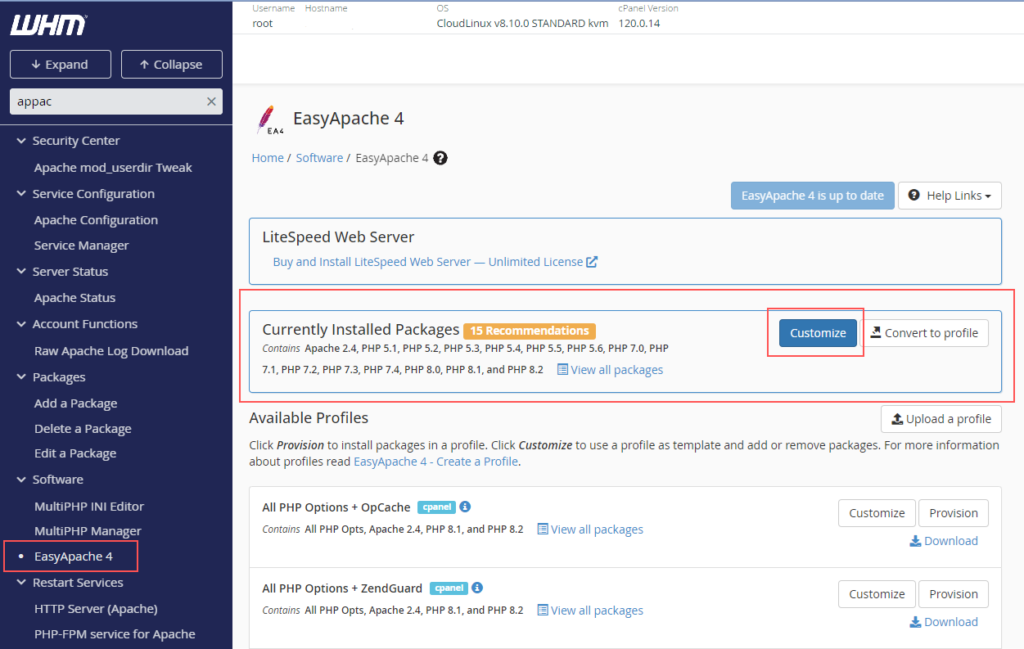
3. Click PHP Extensions > Deselection excluding your PHP version to use
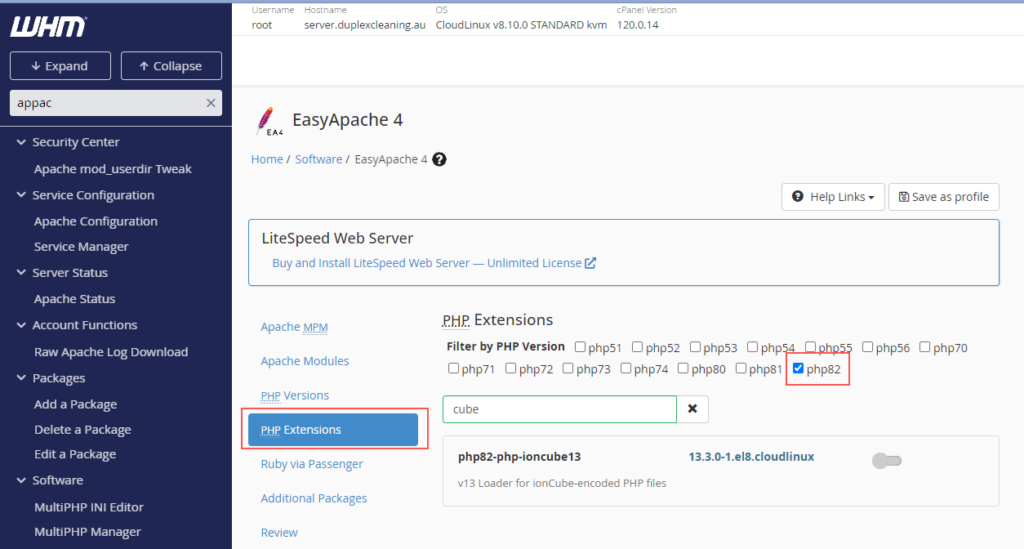
4. Turn On Install
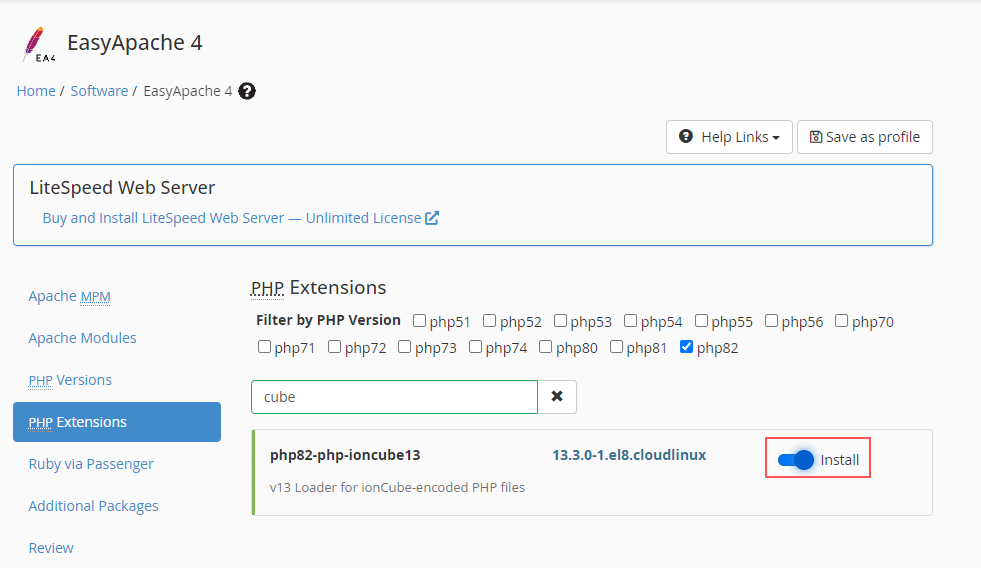
5. Go to the Review Section
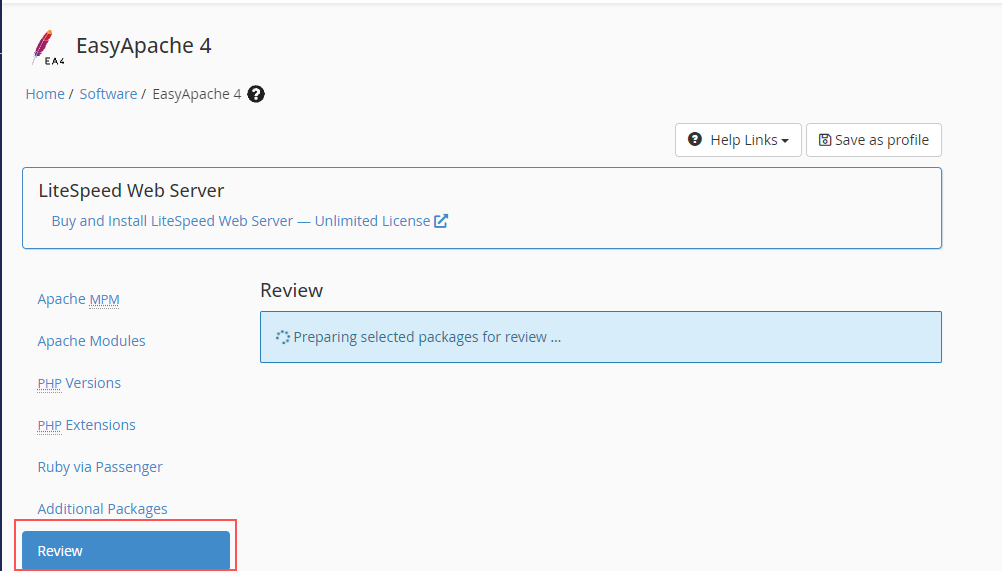
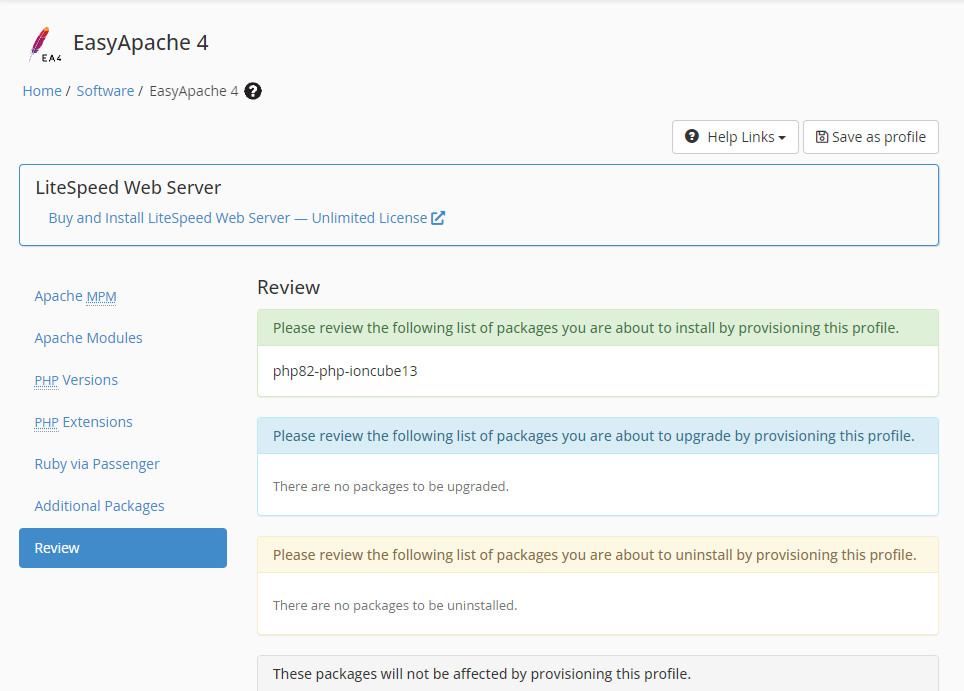
6. Scroll down on the bottom and Click Provision
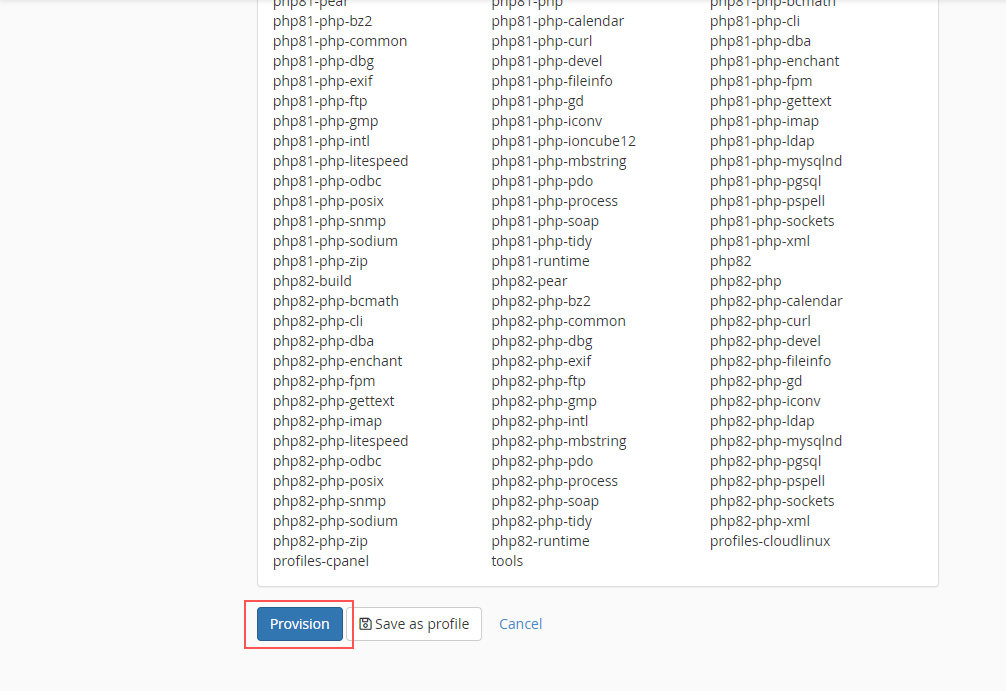
7. Wait till finish the provision and scroll down the bottom
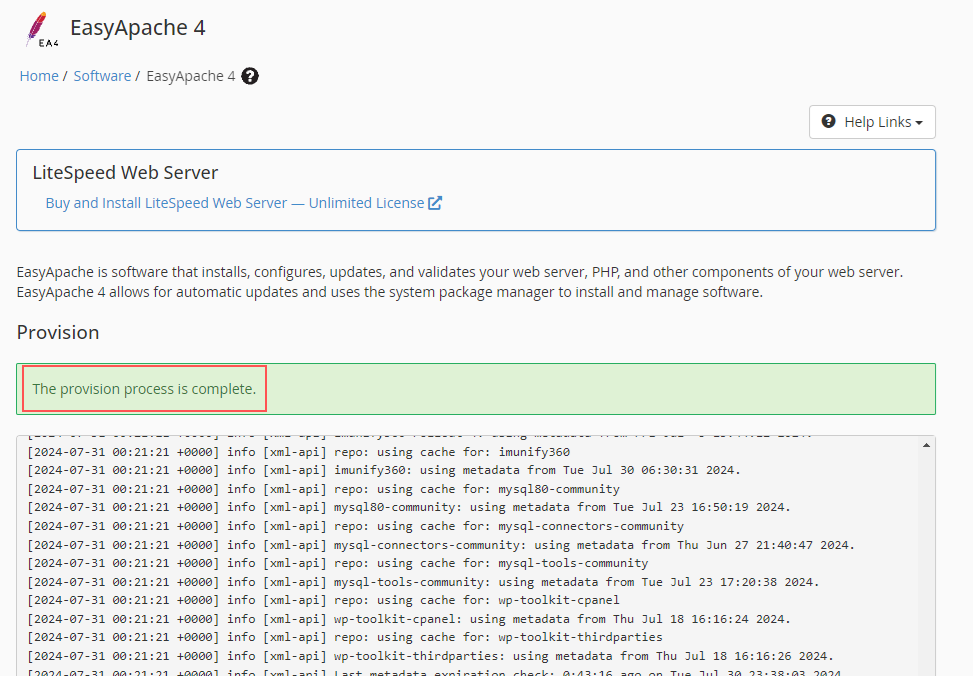
8. Click Done Button
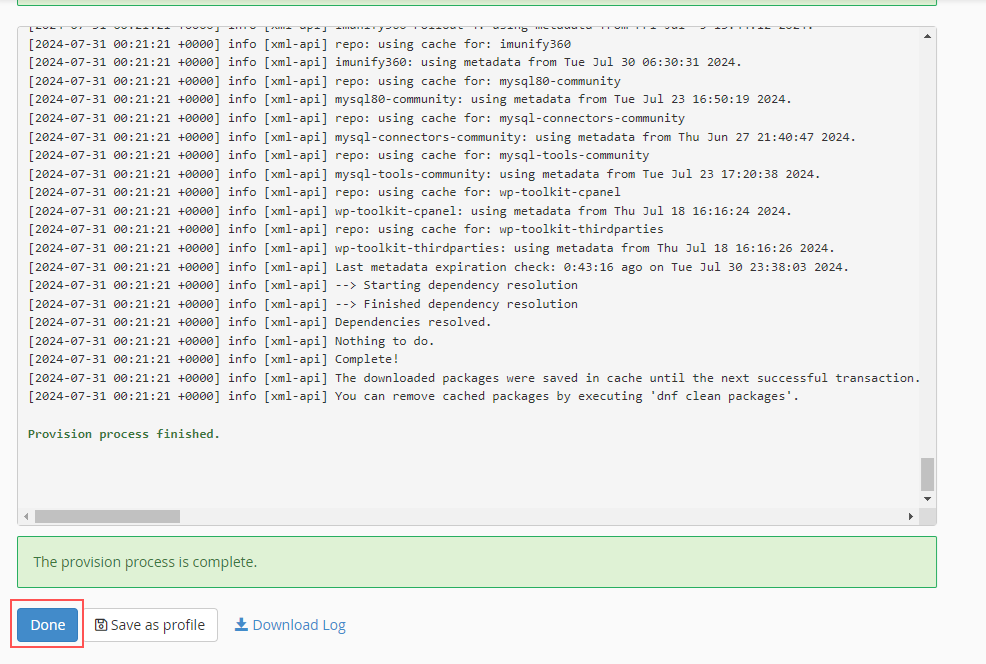
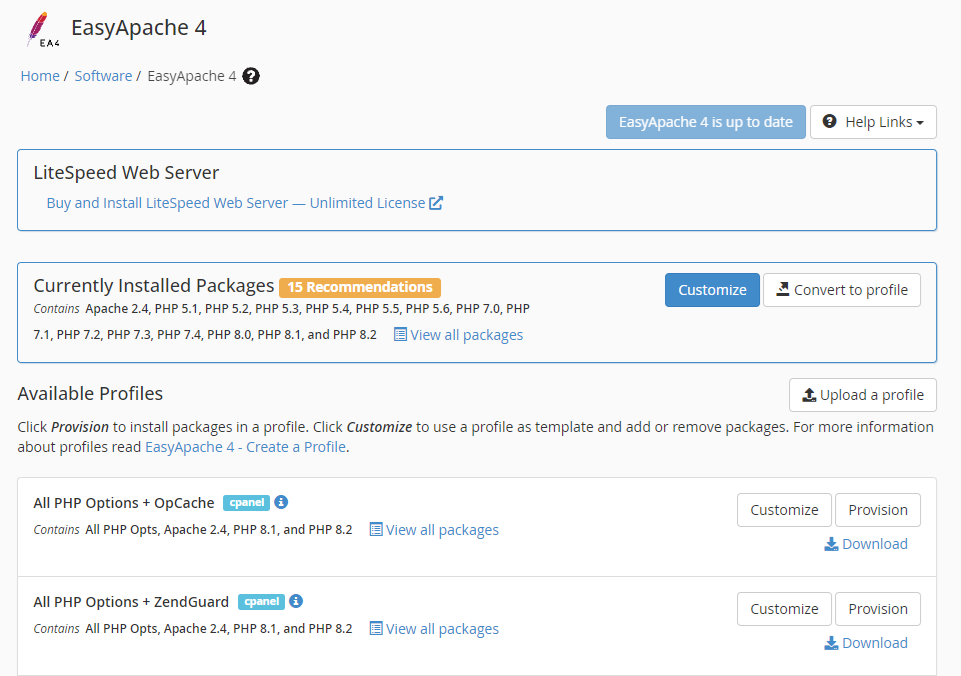
Then you can use ioncube while you use MultiPHP Manager on WHM.
If you have any other questions, please leave your comments.

